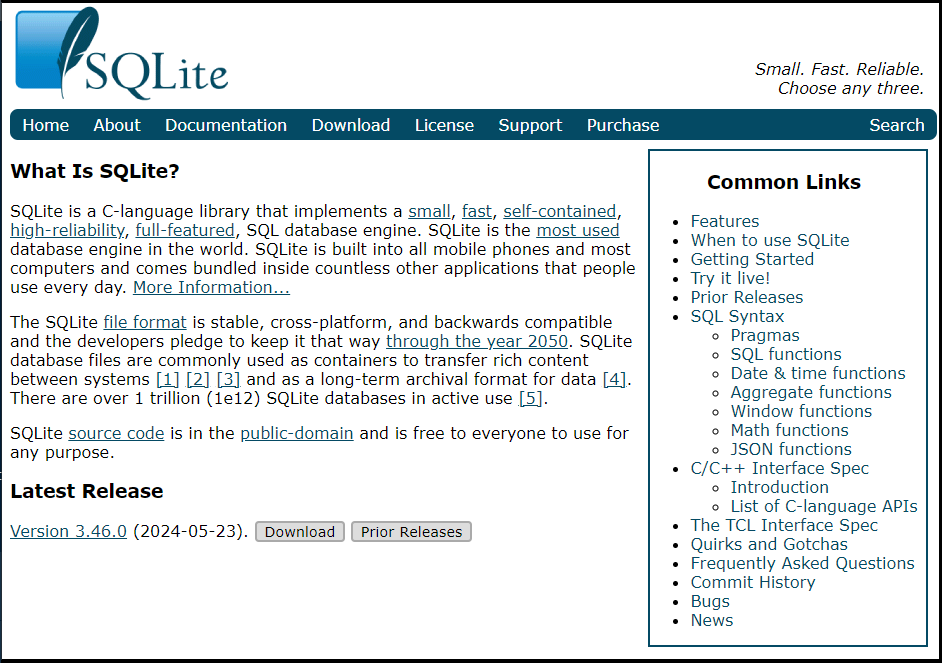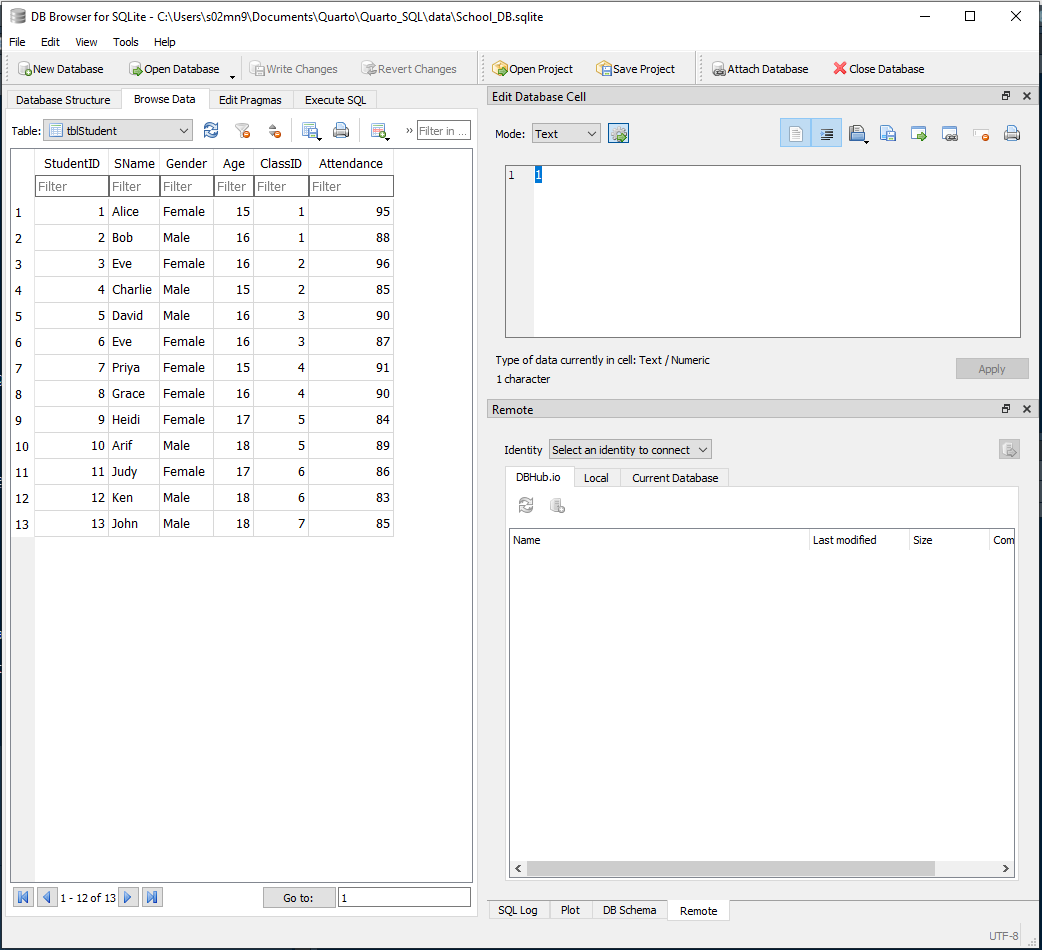Code
# Create a database
conn = dbConnect(RSQLite::SQLite(), "./data/School_DB.sqlite")
# Load tables onto database
dbWriteTable(conn, name = "tblClass", tblClass)
dbWriteTable(conn, name = "tblTeacher", tblTeacher)
dbWriteTable(conn, name = "tblStudent", tblStudent)
dbWriteTable(conn, name = "tblMarks", tblMarks)
# List tables
dbListTables(conn)
# Disconnect
dbDisconnect(conn)
# Clean the environment
rm(list = ls())